
Every revolution offers both risk and opportunity—and we are just at the beginning of an AI revolution that will affect every aspect of graphic design, writing, art, social media, publishing, and communication. As the saying goes: luck favors the prepared.
AI is a tool you need to master, not a threat. AI won’t replace your job, but someone who knows AI better than you might!
That’s why we created The Design + AI Summit, the essential HOW-TO event to help designers leverage the power of AI to create quality work more efficiently, being held online December 9–10, 2024.
With 12 great sessions from internationally renowned experts, you will take away practical techniques to help you master a wide range of Generative AI tools.
If you want to discover how you can thrive with AI tools, you can’t afford to miss this event!
Can’t join us live? Don’t worry, we’ve got you covered. . .
Registration includes on-demand access to session and Q&A recordings for a full year, so you can soak in the knowledge at your own pace.
- Best practices for fitting AI into your design workflow
- Leveraging the power of AI to create quality work more efficiently
- Photoshop + AI: Tips for getting the most out of the tools
- Using GenAI with InDesign and Illustrator
- Understanding AI’s legal issues
- AI resources and tools you need to try
- How to make ChatGPT (and other tools) write great marketing copy
- Using Adobe Firefly, MidJourney, and other key tools
- GenAI video and audio for social media
- Corporate brand identity and GenAI
- The ethics of AI: Make the right decision
- Next Steps: Adding the “human” back into AI generated work
The agenda for our 2024 event will be announced soon!
2023 Day 1
AI is like the Wild West right now—a vast, sometimes unruly expanse of potential, just begging to be explored by those eager for adventure. But, just like the Wild West, there is so much still to be discovered, so many methods of exploration, and plenty of outlaws waiting in the wings to take advantage of the unknown.
What if you had a map—a guide of dangerous traps to avoid, locations to refuel, and supportive communities to get you started on your journey? In this session, you'll gain exactly that to ensure you won't get lost in the wilderness as you get started on your AI journey.
You'll learn how to get started in AI, including:
- Where to find the best AI tools on your journey
- Which tools matter most and which ones will one day become ghost towns
- Ethical AI practices to avoid the outlaws
- Important AI terminology to use so you don't sound like a city slicker
AI-driven features and cloud services within Photoshop, InDesign, and Illustrator allow you to accelerate your workflows and deliver your best work faster.
Don’t miss this session where we’ll dive into overlooked features within your favorite Adobe design apps that will move your design lightning fast from ”concept” to ”awesome”.
You’ll learn how to:
- Use Visual Search in InDesign to find and position images faster with the help of AI and Adobe Stock (even for free!)
- Use AI to edit assets in bulk with Illustrator without the need for Symbols and Styles
- Get designs approved faster using CC review services, Acrobat Sign, and Microsoft Teams
- Speed up workflows using cloud documents and Photoshop’s wide array of AI-driven features
Ready to explore creative and time-saving AI features in Photoshop? In this session, Adobe Certified Instructor Rob de Winter leads you through the hidden gems of the latest addition to Photoshop: Generative AI. Learn how AI in Photoshop can not only speed up your workflow, but also how it can fuel your creativity!
You’ll see:
- Inspiring, creative examples of how to use AI and Generative Fill in Photoshop
- How Generative AI can be a wonderful addition to your existing Photoshop workflow
- How AI in Photoshop can boost your creativity
- Surprising Generative Fill applications you didn’t think were possible
Grab a bite to eat, and come chat at our “virtual table” along with our speakers and experts in the community from around the world.
It’s no surprise that Adobe is rocking the design world with amazing AI-enabled tools, including text-to-image, generative fill, text effects, generative recolor, 3D to image, extend image, and more! In this session, you'll learn how to make the most of Adobe’s Firefly technology.
Topics include:
- Hidden tricks to take your results to the next level
- Understanding prompts in Firefly (how it's different than other AI tools)
- Making Firefly work with Illustrator, Photoshop, and other tools
- How to jump start your designs using Adobe Stock or the Gallery
Creating with AI tools can sometimes feel a bit like building a modern-day Frankenstein’s monster. With so many different tools and even more possibilities for ways to combine them, where do you start? Which tools are best for what? How do you figure out what’s working and which parts need help? And how do you fix it when the results are less than thrilling? Join Micah Burke to learn how to make the most of AI and creativity.
You’ll learn:
- Understanding Midjourney, DALL-E, and Stable Diffusion
- How to choose the best tools for specific tasks
- How to improve the results from one tool with another
- Tips for using multiple AI tools together
In our rapidly evolving digital landscape, the integration of AI in the graphic design industry is reshaping the way creative content is created, licensed, distributed, and consumed. But with innovation come intricate legal challenges.
This session will examine the complex world of graphic design in the age of AI, as we unpack the changes in contractual norms, take stock of ongoing litigation, and dissect the U.S. Copyright Office’s stance on AI-generated content. This session offers an essential exploration for graphic designers who want to be at the forefront of this transformative journey.
Topics include:
- Adobe and Midjourney license agreement provisions that impact your work
- Language to include (and avoid) in your contracts to protect your work
- Status of litigation against AI image generators
2023 Day 2
Generative AI is only as good as the prompts you give it. Type garbage in and you get garbage out. It's time to level-up your game! Join Chad Nelson to learn how to articulate your design needs, refine your prompts through iterative experimentation, and embrace a feedback-drive approach to prompt evolution.
You’ll learn how to:
- Write prompts for creative output
- Tweak your prompts for better results
- Harness AI's potential for inspiration
Generative Fill in Photoshop and Firefly have (deservedly) gotten a huge amount of attention, but there are many other AI-enabled tools that are just as amazing. Join rockstar Lisa Carney as she shares powerful methods for retouching, editing, and improving images quickly.
Topics include:
- The amazing Photoshop neural filters
- What you need to know about Evoto and Topaz AI
- Luminar Neo for photo retouching
- Easy apps for special image needs
In today’s hyperconnected digital age, the demand for quality content creation at an accelerated pace can be overwhelming. Rather than exhausting ourselves, we can leverage the power of AI to craft captivating social media assets. Make no mistake: AI is not just a passing trend. It’s fast becoming an indispensable tool for creating engaging content with greater speed and scale than ever before. Learn how easy it is to generate images, text, and even video that you can quickly use and repurpose for multiple social media platforms.
Topics include:
- How design professionals can use the newest tools in Adobe Express
- Prompting for social media success
- Ensuring your social media is legal and done right
Grab a bite to eat, and come chat at our “virtual table” along with our speakers and experts from around the world.
Everyone wants videos these days, but making them is a challenge for many designers and content creators. Fortunately, emerging AI tools can make the process of creating videos and animations far easier than it's ever been!
Need a quick clip for social media? Or a quick how-to video for your corporate website or marketing email campaign? In this session, you'll learn about AI tools and processes that could be the perfect solution.
Topics include:
- An overview of the top AI video tools available, including HeyGen, Runway, Wonder Studio, and more
- AI voice-overs and cloning in real-world applications
- AI-generated lip-syncing and video language translations
- Animations and cinematic effects using Generative AI with Adobe apps
As artificial intelligence continues to shape our world, understanding and addressing bias has become more important than ever. During this session, we’ll explore the diverse facets of bias, beginning with an exploration of various types of bias that can creep into training data, often unintentionally perpetuating stereotypes and inequalities.
Learn how to identify these biases through real-world examples and gain insights into the potential pitfalls they pose. We’ll also investigate strategies to combat bias when using generative AI tools. This session will equip you with knowledge to navigate this complex terrain, so you can contribute to a more unbiased and equitable AI-powered world.
You’ll learn how to:
- Understand and identify different types of AI bias
- Implement strategies to test for bias and and mitigate it when using generative AI tools
- Learn diverse prompt engineering skills to reduce bias in generative AI output
There are new AI apps and tools popping up every day, from AI-generated music and video scripts, to voiceovers, to tools that help with presentation design. But how do you know what’s worth checking out and what’s not? Mark Heaps has done the work for you and he’s here to share some of his favorite AI resources to revolutionize the way you work.
You’ll discover:
- Tools to help with every stage of design and creation
- Using AI to build first drafts to save you time
- Services that help organize and speed up your work
- Recommendations for staying on top of the latest developments
2024 speakers will be announced soon!

Amy Balliett

Ashley Kennedy

Bart Van de Wiele

Chad Nelson

Jeff Foster
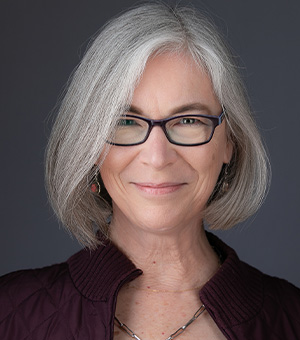
Kathryn Goldman

Lisa Carney

Mark Heaps

Micah Burke

Nicte Cuevas

Paul Trani

Rob de Winter
Your registration includes:
- One year of on-demand access to all session and Q&A session recordings
- Livestream access to all sessions and live speaker Q&A
- Speaker handouts and resources from the world’s top experts
- Savings on future live and online CreativePro events with the alumni discount.
Pricing:
All pricing in USD. See CreativePro member discount information below. CreativePro Member discount cannot be combined.
Pricing below is based on using your membership discount code | Non-Members |
|---|---|
$570 Sign in to view your discount code | $695 |
If you currently are a member, sign in to view your discount code.
Not a member yet? Click here to become a member now!
Spend $78 (our membership fee) and save $125!
*Please note: Discounts are available for nonprofit, government, education, CreativePro members, and alumni of CreativePro events.
Discounts cannot be combined (including CreativePro member discount).
Discounts cannot be added after you have registered. Please contact us here for discount information prior to registering.
CreativePro and its brands are independently-owned and not endorsed or authorized by Adobe Systems Incorporated or Microsoft. Adobe, Photoshop, Illustrator, and InDesign are registered trademarks of Adobe Systems, Inc. Word, Excel, and PowerPoint are registered trademarks of Microsoft.


