Watch CreativePro Week Sessions When and Where You Want!
Hear from the world’s leading experts in Illustrator, InDesign, Photoshop, and print/digital publishing in 50+ amazing conference sessions now on video. Register for a Virtual Pass to CreativePro Week 2017, and you’ll be able to watch all the main conference sessions as many times as you like, from your computer, tablet or smartphone, at your leisure.
With your Virtual Pass, you get:
- Access to 50+ recorded sessions from the conference in Atlanta, including keynotes, 3 Minutes Max (tip competitions), and sponsored breakfast sessions. (You can see a sample session below.) You’ll hear the speaker and see their slides and demos. We’re recording every conference session (not the 1/2- or full-day tutorials) from Monday to Thursday:
- Monday: Ps/Ai: The Photoshop and Illustrator Conference for Designers
- Tuesday and Wednesday: The InDesign Conference
- Thursday: PePcon: The Print + ePublishing Conference
- Speaker Handouts: You’ll be able to download a 100+ page PDF with all the of the handouts provided by the speakers for attendees. These handouts contain instructional material, links, and resources mentioned by the speakers during their presentations. See for yourself—download a sample handout (12 page PDF) from last year’s CreativePro Conference.
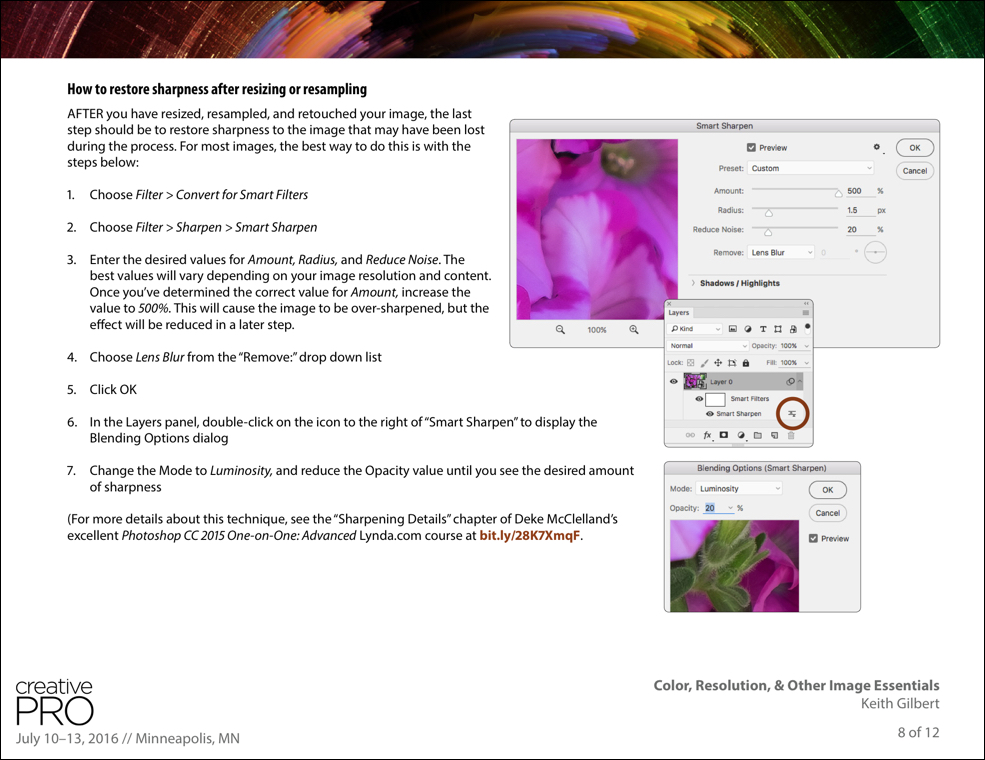
- Private Forum: The Virtual Pass gives you access to our attendee-only forum, CreativePro Week Connect, to ask follow-up questions of the speakers and fellow attendees. (Only attendees and Virtual Ticket holders can log in to post questions or send individual private messages.)
- Attendee freebies and discounts: Our sponsors donate free samples and show-only discounts. You’ll find these discounts in the front section of the Speaker Handouts.
- Alumni Discount: As a virtual registered attendee, you’ll receive the special Alumni discount off future live events.
- Note: Attendees of the live conference get these benefits at no added cost.
“I would recommend PePcon and The InDesign Conference to anyone involved in graphic communication. The speakers are experts in their field and know how to present topics so attendees of any skill level can learn something useful.”
—Deborah LaBarr, Publications Coordinator, HDR Inc
Why Consider a Virtual Pass?
- Learn from the world’s leading Photoshop, InDesign, Illustrator, PDF, ebook and tablet publishing experts at your own pace
- Experience the best sessions of the CreativePro Week 2017 Conference
- Eliminate the costs of travel, including airfare, hotel, and car rental
- Study key sessions by watching them multiple times if needed
- Access 50+ creative professional “how-to” sessions that will transform the way you work
How the Virtual Pass Works
1. Accessing the videos and handouts
Within 24 hours after you register, we will send you log-in instructions to watch the conference sessions online — the same sessions that live attendees experienced! You will have playback access for 6 months from the date you purchase your Virtual Pass.
We’ll also provide you with links to download the Speaker Handout PDF. Tip: Read the handout first, before you watch the video, for the ultimate learning experience.
2. Connecting with the community
Within a day of purchasing your Virtual Pass, you’ll receive an email with instructions to access our exclusive CreativePro Week Connect site. There you can connect with peers, speakers, sponsors, ask questions, trade links, and help out others.
3. Designed to fit your busy schedule
The Virtual Pass allows you to pick and choose what to watch, whenever you want to. You have up to six months to soak in all the sessions.
Just the Facts
WHO: This Virtual Pass is ideal for any creative professional who wants to expand their knowledge of Adobe InDesign, Photoshop, and Illustrator; as well as working with print, PDF, and digital publishing; and how to apply what they’ve learned to the projects they work on every day.
WHAT: The CreativePro Week Virtual Pass provides full online access to 50+ recorded sessions from the live conference in Atlanta, all sessions (not tutorials) from each of three conferences: Ps/Ai, The InDesign Conference, and PePcon. You’ll also get downloadable PDFs of speaker handouts and special offers from sponsors. In addition, an exclusive CreativePro Week Connect forum allows attendees to network and ask questions.
WHERE: At your home, office or on the road—wherever you have internet access! You watch sessions in your Web browser on your computer, tablet or smartphone.
WHEN: Session recordings are available now. You’ll have access to all the recorded sessions for 6 months from the time you sign up.
WHY: Investing in your professional development pays back dividends that benefit yourself, your employer, and your clients!
Sample Video:
Here’s a sample session recording from The InDesign Conference 2016:
We know you want to ask…
How long are the sessions?
They vary between 30 and 60 minutes.
Can I download the recordings?
They can only be viewed online, in a web browser.
Can I purchase the recordings for just one or two of the conferences?
Yes, the Virtual Pass is available for one, two, three, or all four days of conference sessions. For Ps/Ai, choose Monday; for The InDesign Conference, choose Tuesday and Wednesday; and for PePcon, choose Thursday.
Can I purchase the recording for just a single session?
The minimum purchase is a single day. You can watch one session, or all of them.
What if attended CreativePro Week 2017 in Atlanta? Do I get a free virtual pass?
Yes, we sent all registered attendees of CreativePro Week access instructions to view the session recordings after the event.
Are the sessions streamed live?
They are only available as recordings.
What if I still have questions?
Please contact our event manager Marci Eversole on our contact page.