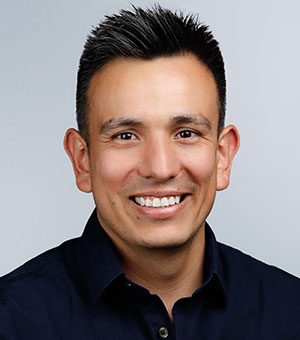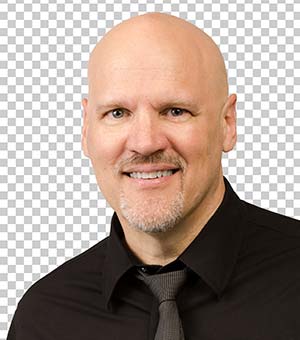Web and Interactive Design
Web and Interactive Design
Monday, 1:00 pm – 2:00 pm
Working through an interactive project means lots of collaboration between designers and developers. Watch a real-time collaboration between Jesus and Chris as they share assets between Photoshop and Illustrator. And once they complete their layout, they’ll use these same tools to generate a range of ready-to-use assets, including bitmap files, SVG, and even some CSS code.
- sharing colors and artwork
- using artboards in Photoshop and Illustrator
- using SmartObjects (linked to CC Library)
- using layer comps to show interactivity
- generating SVG from Illustrator
- using adobe Generator and CC Extract for Photoshop
- Copy CSS from Photoshop layer