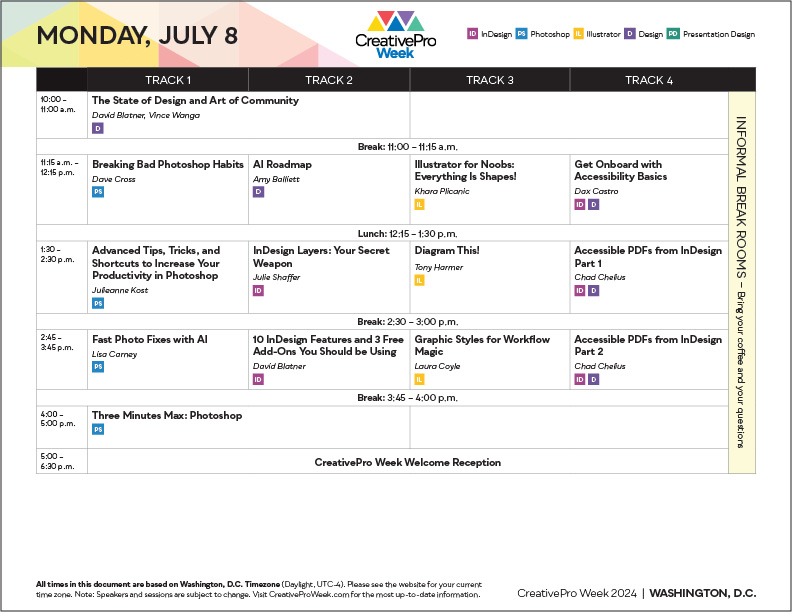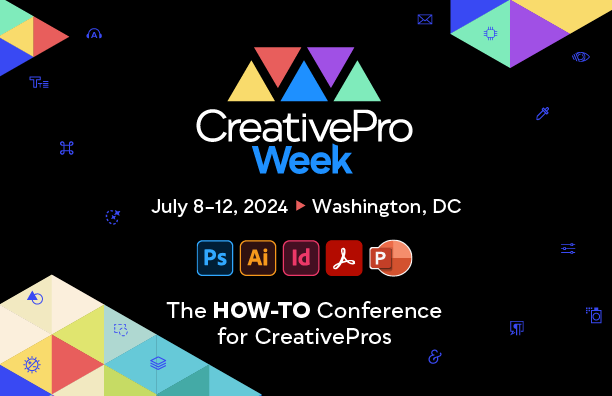Conference Schedule
CreativePro Week consists of five days of conference sessions. You may attend the sessions for the days you register, with one year of on-demand access to rewatch session recordings whenever and wherever you want.
2024 Daily Breakdown
Monday, July 8: Photoshop, Illustrator, InDesign, Accessibility
Tuesday, July 9: Photoshop, Illustrator, InDesign, Accessibility
Wednesday, July 10: InDesign, Design, Creative Cloud
Thursday, July 11: InDesign, PowerPoint, Design
Friday, July 12: Design, PowerPoint
Monday, July 8th, 2024*
Microsoft Breakfast Session: Meet Microsoft Designer—Your Creative Partner
Emily Tohir
Stephanie Horn
AI Roadmap
Amy Balliett
Illustrator for Noobs: Everything Is Shapes!
Khara Plicanic
Get Onboard with Accessibility Basics
Dax Castro
InDesign Layers: Your Secret Weapon
Julie Shaffer
Diagram This!
Tony Harmer
Accessible PDFs from InDesign Part 1
Chad Chelius
Accessible PDFs from InDesign Part 2
Chad Chelius
Fast Photo Fixes with AI
Lisa Carney
Graphic Styles for Workflow Magic
Laura Coyle
Three Minutes Max: Photoshop
David Blatner
Tuesday, July 9th, 2024*
InDesign Workflow Tune-up
Bart Van de Wiele
Level Up Your Photoshop Layer Techniques
Julieanne Kost
Interactive PDF and Alternatives
Tony Harmer
Creative Problem Solving with AI in Photoshop
Rob de Winter
Simplify and Supercharge with InDesign Styles
Julie Shaffer
I Can’t Believe It’s Not Photoshop!
Orlando Arocena
Accessibility in PowerPoint
Dax Castro
Essential AI Resources for Every Designer
Amy Balliett
Long Document Essentials
Laurie Ruhlin
AI in Adobe Illustrator
Jason Hoppe
Bringing It All Together: CC Workflows
Bart Van de Wiele
Three Minutes Max: Illustrator
Khara Plicanic
Ignite CreativePro 2024
Khara Plicanic
Wednesday, July 10th, 2024*
Adobe Express for Pro Designers
Bart Van de Wiele
Making Data Merge Magic
Laurie Ruhlin
Resolution: How Well Do You Really Understand It?
Theresa Jackson
Color Through the Lens of Culture
Nicte Cuevas
Augmenting Reality with Photoshop, Illustrator, and Aero
Rob de Winter
Demystifying Table and Cell Styles
Julie Shaffer
Problem Solving with AI in InDesign
Jason Hoppe
Buried Treasure: Mining Your Fonts for Gold
Nigel French
Making Sense of Creative Cloud Libraries
Keith Gilbert
Leveraging Metadata Across Adobe Apps
Chad Chelius
Bullets and Numbering in InDesign
Laurie Ruhlin
The Power of Paper and Print
Sabine Lenz
Three Minutes Max: InDesign
David Blatner
Paper Party: Exploring PaperSpecs
Sabine Lenz
Thursday, July 11th, 2024*
Transformative Tools for CreativePros
Theresa Jackson
Getting Started with Video for Designers
Kyle Hamrick
Amped Up PowerPoint: Working Smarter and Faster
Nolan Haims
Taking the Fear Out of InDesign and Illustrator Scripts
Keith Gilbert
Approachable Animation in After Effects
Kyle Hamrick
Grids: The Backbone of Design
Nigel French
Slidedeck Remix: Before & After
Mike Parkinson
Using After Effects as a Photoshop Plug-in
Chris Converse
GREP: You Know You Need This
Adam Jury
Make it Move: Animation in PowerPoint
Jole Simmons
CreativePro Partner Panel: Finding Solutions
David Blatner
Friday, July 12th, 2024*
Designing for the Real World
George F. Baker III
25 Years of Timeless Tips and Tricks
Mike Rankin
Figma—What’s the Hype About?
Chris Converse
AI in PowerPoint
Richard Goring
Pocket Guide to Design Law in the Age of AI
Kathryn Goldman
Hands-On Design & Creativity
Khara Plicanic
Storytelling in PowerPoint
Jole Simmons
Agile Infographics
Mike Parkinson
InDesign—The “Right” Way
Nigel French
Making the Most of PowerPoint Templates
Nolan Haims
PowerPoint Add-Ins
Richard Goring
Closing Session
David Blatner
*Notes:
- Speakers and sessions are subject to change. Please check our site frequently to find the most up-to-date information.
- The day and date listed on this page may not be accurate in all time zones. Please check each individual session for an accurate day-and-date based on your time zone.
Download Our 2024 Brochure
Download our “Why Attend” PDF brochure to see why CreativePro Week needs to be in your plans now!
Need to convince your boss? Download our Convince Your Boss kit today—it contains our PDF brochure, a one-sheet that explains all the costs and benefits, and an email letter you can personalize.
Keep Me Informed
Be first to find the latest news delivered in your inbox.