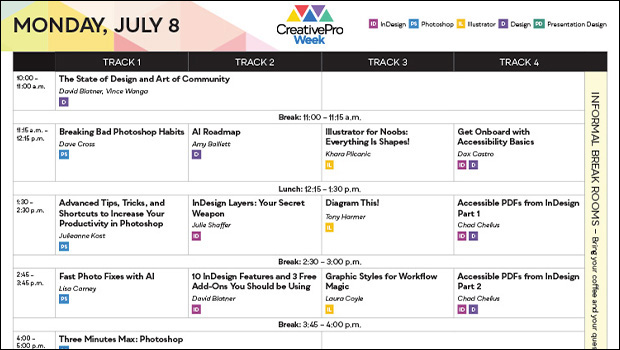Three-Minute Solutions to Increase Your Efficiency
Three Minutes Max is a fun—and competitive—session at our annual event, CreativePro Week.
Here’s how it works: experts have three minutes to wow the audience with their best InDesign, Photoshop, PowerPoint, or Illustrator power techniques, and attendees vote on which expert’s tip is the best.
Get a taste of the mind-blowing content at CreativePro Week 2024 with the videos below:
Jump to a video:
Illustrator: How to Create Layered Font Styles
InDesign: How to Make a Timeline Quickly and Easily
Photoshop: Quick Tips for Better Composites and Adjustments
PowerPoint: How to Make Bullet Items from Text the Easy Way
Illustrator: How to Name and Rearrange Artboards
InDesign: How to Fill Letter Shapes with Text
Bridge: How to Batch Apply Settings to Images
PowerPoint: How to Export Animated Charts for Use in Video
Illustrator: How to Create Layered Font Styles
In this quick Illustrator tip, Tony Harmer shows how to create a font style that has the appearance of layered fonts.
InDesign: How to Make a Timeline Quickly and Easily
Laurie Ruhlin shares a helpful InDesign tip to quickly create a timeline using the power of anchored objects and object styles.
Photoshop: Quick Tips for Better Composites and Adjustments
In this mind-blowing Photoshop video, Jesús Ramirez shares a couple of tips for enhancing images.
PowerPoint: How to Make Bullet Items from Text the Easy Way
Mike Parkinson share two helpful PowerPoint tips to make your bullet items more interesting.
Illustrator: How to Name and Rearrange Artboards
In this helpful Illustrator tip, Laura Coyle shows how to create artboards from individual items using the Artboard tool.
InDesign: How to Fill Letter Shapes with Text
Nigel French breaks text out of the boring standard rectangle frame with his short InDesign tip.
Bridge: How to Batch Apply Settings to Images
Lisa Carney shows how easy it is to adjust an image in Bridge, then batch apply those settings to a selection of other images.
PowerPoint: How to Export Animated Charts for Use in Videos
Chris Converse shows off a clever tip for placing charts animated in PowerPoint into a video application.