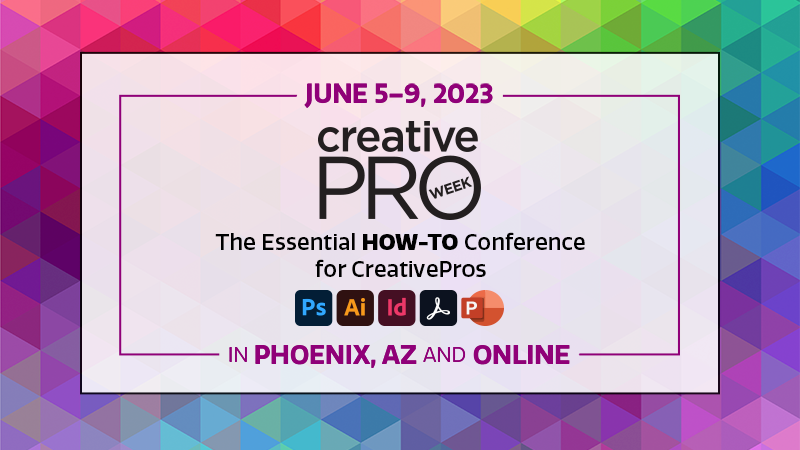If you use InDesign, Photoshop, Illustrator, Acrobat, or PowerPoint, you need to join us at CreativePro Week 2023, June 5–9 in Phoenix, AZ and online.
This five-day app-stravaganza event will help you become more efficient and productive than you ever could have imagined.
In the videos below, you can get a taste of the mind-blowing tips and techniques you can learn at the event with six special Sneak Peek video tutorials from some of our industry-leading experts.
Jump to a video:
Anchoring Graphics to Text in InDesign, Laurie Ruhlin
Sandwich Type Between Layers of an Image, Nigel French
Create a Pattern Fill in Illustrator, Dave Clayton
How to Find Any File Quickly Using Bridge, Khara Plicanic
When To Use CC Libraries and When Not To, Theresa Jackson
How to use Motion Graphic Templates in Premiere Pro, Chris Converse
Anchoring Graphics to Text in InDesign
Laurie Ruhlin shows two methods for setting up graphics to travel along with text in an InDesign document.
Sandwich Type Between Layers of an Image
Nigel French demos how to place type between layers of an image using Photoshop and InDesign.
Create a Pattern Fill in Illustrator
Dave Clayton demos a quick way to fill a shape with a repeating pattern of the shape itself using an amazing Illustrator plug-in.
How to Find Any File Quickly Using Bridge
Khara Plicinic shows off one of Adobe Bridge’s superpowers when she finds an InDesign file based solely on the name of an image placed inside of that file.
When To Use CC Libraries and When Not To
Theresa Jackson demos how using CC Libraries can affect image quality when moving an Illustrator image to Photoshop.
How to use Motion Graphic Templates in Premiere Pro
Chris Converse shows how easy it is to use a motion graphics template in your Premiere Pro project.