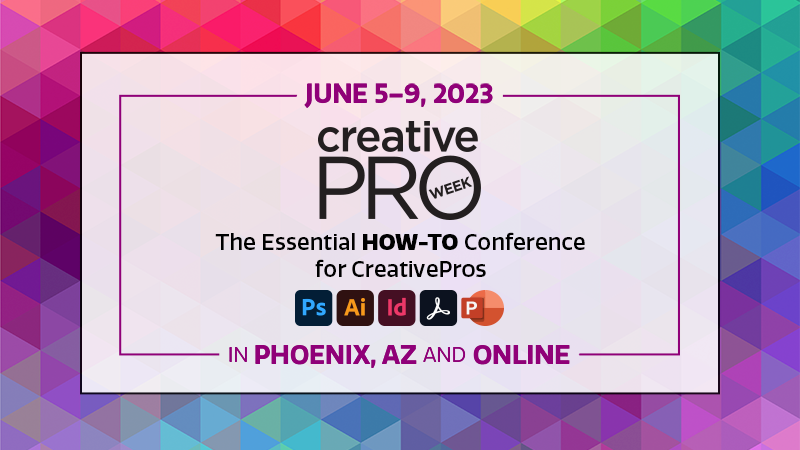Three-minute solutions to increase your efficiency
Three Minutes Max is a fun—and competitive—session at our annual CreativePro Week conference.
Here’s how it works: experts have three minutes to wow the audience with their best InDesign, Photoshop, or Illustrator power techniques, and attendees vote on which expert’s tip is the best.
Get a taste for CreativePro Week with the videos below:
Jump to a video:
Photoshop: How to Keep a Log of All Edits Made to an Image
Illustrator: How to Use Dynamic Symbols
InDesign: How to Caption All Images at Once
Photoshop: How to Make an Abstract Photo Effect
Illustrator: How to Make a Ring Chart
InDesign: How to Place Images Inside Live Text
Photoshop: How to Keep a Log of All Edits Made to an Image
Jesús Ramirez reveals how to keep an active log of all the edits made in a Photoshop file. With more detail than the basic History panel, this preference keeps an ongoing record of not only actions you’ve taken, but also all values entered.
Illustrator: How to Use Dynamic Symbols
Laura Coyle demonstrates how to convert legacy static symbols to Illustrator’s newer dynamic symbols. She then shows how easy it is to make changes to individual symbols as well as global changes. She then shows how easy it is to make changes to individual symbols as well as global changes
InDesign: How to Caption All Images at Once
Bart Van de Wiele shows us an easy way to create quick photo captions that don’t “crash” into other text frames. And he doesn’t just assign them spread-by-spread, but across an entire document all at once!
Photoshop: How to Make an Abstract Photo Effect
Nigel French shows off a way to create an abstract look from a photo. As he says, he uses “no artificial intelligence at all” in this old school trick. It may be a simple operation, but it can create a visually interesting—and often quite colorful—finished image.
Illustrator: How to Make a Ring Chart
Chad Chelius shares a way to easily create ring charts. Using dynamic shapes and a little math—don’t worry, Illustrator does the heavy lifting—your infographics will pop while still conveying important information.
InDesign: How to Place Images Inside Live Text
Mike Rankin shows how easy it is to put an image—such as a photo—inside of live type. He demos the simple steps to keeping filled text editable.