Seattle is chock full o’ awesome-ness for people who love design. Here are 10 of our favorite places to visit:
Chihuly Garden and Glass Museum
The Pacific Northwest is home to one of the world’s greatest glass artists—Dale Chihuly—and you can find some of his incredible work here. The museum is on the grounds of the Seattle Center, near the Space Needle—which you have to go see anyway, right?

Chihuly Garden and Glass Museum
Seattle Art Museum
The Seattle Art Museum—or SAM—maintains three facilities, with this main location encompassing varied art from all over the world. Collections include Islamic, Oceanic, and African art, decorative arts and furniture design, and a large Native American collection with a focus on the Pacific Northwest. Get a selfie with the iconic “Hammering Man” statue out front!
Olympic Sculpture Park
The nine-acre Olympic Sculpture Park is a free outdoor art venue featuring permanent and temporary pieces. Part park, part open-air museum, you can wander around on your own or take a guided tour about the sculptures, as well the park’s landscape design.
Living Computers Museum
This museum provides a one-of-a-kind, hands-on experience with computer technology from the 1960s to the present. The collection comprises the world’s largest collection of fully restored—and usable—supercomputers, mainframes, minicomputers and microcomputers. A new main gallery offers direct experiences with robotics, augmented reality, artificial intelligence, self-driving cars, big data, the Internet of Things, video-game making, and digital art.
Frye Art Museum
This free museum offers art in many forms, dating from the 19th century right up to the present. Don’t miss the “salon style” viewing, where over 150 paintings are hung from floor to ceiling to be viewed as it might in a stately home.

Frye Art Museum
Fremont: Center of the Universe
The Fremont neighborhood is the self-proclaimed “Center of the Universe.” What better place to view a statue of Lenin, take a selfie with a giant troll, or gaze upon Rapunzel brought to life in neon? There’s always some new artistic discovery in this funky enclave on the northwest edge of Lake Union.

Artwork in the Fremont neighborhood, just outside Adobe’s Seattle offices
Museum of Pop Culture (MoPOP)
Located next to Seattle’s historic Space Needle, MoPOP houses some of the world’s most legendary pop culture artifacts. Hands-on experiences, iconic artifacts, and award-winning exhibitions featuring luminaries in the fields of music, literature, television, and film make MoPOP a destination unlike any other. The extraordinary (and crazy-shaped) building was designed by Frank Gehry, who apparently tried to imagine a combination of an electric guitar and a heart.)
Museum of History and Industry (MOHAI)
This museum sits right on beautiful Lake Union and showcases the rich and innovative history of the Puget Sound region. The permanent and visiting exhibits run the gamut from maritime history to technological innovation to civil rights.
Archie McPhee
Archie McPhee is both a toy shop and a local institution, proudly offering up a strange and wonderful collection of toys, miniatures, novelties, and games. A visit wouldn’t be complete without a tour through their world-famous Rubber Chicken Museum!
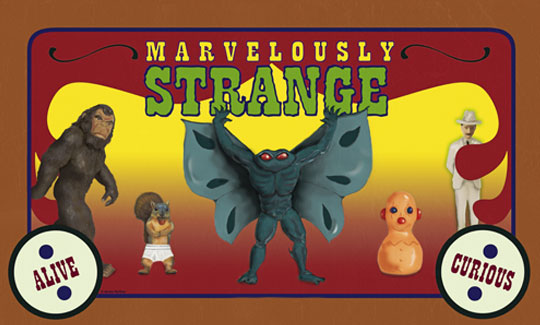
Seattle Glassblowing Studio
This interactive art gallery and working studio lets you peek in on the world of glassmaking. You can even create your own glassy masterpiece, with sessions as quick as a mere 15 minutes long!

Seattle Glassblowing Studio
And that’s not all…
Oh my, we can’t stop at 10! Here are five more must-experience Seattle sites that designers will love:
- Paper Hammer: For paper and type lovers alike, this retail store features a large collection of hand-crafted letterpress goods, many from their studio in Central Washington.
- Watson Kennedy: With new, carefully curated inventory daily, Ted Kennedy Watson’s iconic lifestyle store sets out to celebrate the beauty of the everyday.
- Fireworks: This shop features functional merchandise from artists and artisans that endeavors to “Celebrate Life in Art.”
- Theo Chocolate: If chocolate is your thing, a visit to the amazing Theo should be on your list. Tasting room is open for everyone. Factory tours are available every day, but need to be booked in advance.
- Seattle Pinball Museum: This tiny gem features a collection of over 50 pinball games going back to the 1930s. Admission includes unlimited play on the machines during your visit.

Seattle Pinball Museum
Want even more ideas? Check out our earlier list of great spots to visit around Seattle!
Announcing the next 14 world-renowned experts confirmed for CreativePro Week 2020
/in News /by Brad MillerCreativePro Week 2020 is excited to announce the next 14 world-renowned experts that have been confirmed for this year’s event, June 1–5 in Austin. The in-depth sessions presented by these experts will help you become more efficient and effective in Adobe InDesign, Photoshop, Illustrator, Acrobat, and Microsoft PowerPoint.
See all of our confirmed speakers here.
Below are just some of the incredible topics our speakers will be be covering:
Register now to take advantage of our Early Bird pricing.
Your registration includes access to 2020 session videos; breakfast, lunch, receptions; full speaker handouts and bonus tutorials; networking opportunities and more for each day you attend.
Click here to register now!
Creative Pros: You’re 3 minutes away from working smarter
/in News /by Brad MillerThree Minutes Max is a fun—and competitive—session at our annual CreativePro Week conference. Here’s how it works: speakers have three minutes to wow the audience with their best Photoshop, PowerPoint, InDesign, or Illustrator power moves, and attendees vote on which expert’s tip is the best.
Below you’ll find just a few of our expert tips from previous conferences. Subscribe to our CreativePro YouTube Channel for more quick, savvy solutions.
Style an InDesign Page Quickly ft. Laurie Ruhlin
In this quick InDesign tip, Laurie Ruhlin shows how to quickly style an entire page full of text. Using paragraph styles—incorporating the “next style” feature—as well as object styles, she formats her page with just a couple of clicks.
Fill Image to Fit PowerPoint Slide ft. Nolan Haims
In this quick PowerPoint tip, Nolan Haims demos how he fills an image to fit a slide, without going out to Photoshop. This tip comes in handy, especially when converting a presentation with a 4:3 aspect ratio to 16:9.
Quick Photoshop Composite Trick ft. Jesús Ramirez
Jesús Ramirez has a little Photoshop fun to show off a trick for a quick face swap! If you’ve ever wanted to put your face on someone else’s body—or a less creepy image manipulation—this trick could certainly come in handy.
Illustrator Color Palette from a Photo ft. Nigel French
Nigel French demonstrates how to make a color palette from a photo in Illustrator. Where many color theme creators only create a five-color palette, Nigel’s method lets you choose as many colors as you want.
Want more tips? Subscribe to our channel, and then register for CreativePro Week in Austin, June 1-5, 2020 to see these fun, fast, and fabulous sessions live!
Register early to secure your seat and take advantage of our Early Bird pricing.
Announcing first round of speakers at CreativePro Week 2020
/in News /by Brad MillerCreativePro Week 2020 is excited to announce the first confirmed speakers who will be sharing their knowledge, June 1–5 in Austin. The in-depth sessions presented by these experts will help you become more efficient and effective in Adobe InDesign, Photoshop, Illustrator, Acrobat, and Microsoft PowerPoint.
CreativePro Week is the best place to be face-to-face with these experts who’ll help you stay on top of your game.
Learn more about our experts!
Register now to take advantage of our Early Bird pricing.
Your registration includes access to 2020 session videos; breakfast, lunch, receptions; full speaker handouts and bonus tutorials; networking opportunities and more for each day you attend.
Click here to register now!
2020 Registration is Now Open!
/in News /by Brad MillerOne city, one week, four premier conferences, dozens of expert presenters, and hundreds of creative pros from around the world.
CreativePro Week 2020 features five days of expert sessions, all designed to keep you on top of the latest techniques and best practices:
48-hour special!
Register by end of day Friday, August 16
Use the code FIRST48 for $400 off any multi-day registration!
($400 off + $100 automatic Early Bird discount = $500 total savings!)
All attendees get hundreds of pages of in-depth handouts and videos of the sessions—it’s the gift that keeps on giving.
Register for one conference, two, or get a Platinum pass for access to every conference session and tutorial!
Questions? Contact us at events@creativepro.com or 206-935-6135.
We look forward to seeing you in Austin!
Super Early Bird Discount — 48 hours only, starts August 15
/in News /by David BlatnerRegistration opens for CreativePro Week Austin on August 15
On Thursday, August 15, we’ll open registration for CreativePro Week 2020, and for just 48 hours you can get $400 off any multi-day pass.
(Actually, it’s $400 off the normal “early bird” price — which is $100 off normal regular pricing. So really, you’re saving $500 off the regular conference pricing when you use the code below!)
Join us next June for the essential “how-to” events for CreativePros, including:
Be sure to use the discount code FIRST48 when you register to get your discount.
We look forward to seeing you in Austin!
p.s. Are you interested in speaking at CreativePro Week 2020? Our presentation submission form is here.
p.p.s Are you interested in sponsoring CreativePro Week 2020? Contact us here.
CreativePro Week 2019 Virtual Passes On Sale Now!
Can’t wait til next June? You can still get all the essential training from the CreativePro Week 2019 in Seattle with a Virtual Pass! The virtual pass gives you access 80+ recorded sessions, 100+ page PDF of speaker handouts, private forum access, attendee freebies and discounts, and more! Click here to learn more!
Save the date: CreativePro Week 2020, June 1-5 in Austin
/in News /by Brad MillerWe’re bringing CreativePro Week to Austin, June 1-5, 2020!
Everything’s bigger in Texas, and CreativePro Week 2020 in Austin is bound to be our biggest and best event yet. Join us next June for the essential “how-to” events for CreativePros, including:
Be on the lookout for early registration information coming your way in early July! We’ll be offering a limited number of super-discounted tickets for the first 48 hours once registration is live, so be sure to sign up to be on our newsletter and follow us on social media for the latest info!
Facebook | Twitter | Instagram
We look forward to seeing you in Austin. Until then, we will see you online!
Anne-Marie Concepcion and David Blatner
co-hosts, CreativePro Week, CreativePro Network
p.s. Are you interested in speaking at CreativePro Week 2020? Our presentation submission form is here.
p.p.s Are you interested in sponsoring CreativePro Week 2020? Contact us here.
CreativePro Week 2019 Virtual Passes On Sale Now!
Can’t wait til next June? You can still get all the essential training from the CreativePro Week 2019 in Seattle with a Virtual Pass! The virtual pass gives you access 80+ recorded sessions, 100+ page PDF of speaker handouts, private forum access, attendee freebies and discounts, and more! Click here to learn more!
Ten Tips Every Beginning InDesigner Needs to Know
/in News /by Brad MillerA Free 30-minute Webinar with David Blatner
Are you new to Adobe InDesign? Join David Blatner, author of “InDesign Essential Training,” as he explores 10 tips every beginning user needs to know. From tool techniques to essential workspace changes, David puts the “FUN” in fundamentals!
How to join this 30-minute webinar:
Click here on Thursday, May 30th just before 10 am Pacific. You should be taken right to the meeting, which will be available about 10 minutes before the start time.
If you’re not familiar with the Zoom Webinar format, check out this helpful tutorial:
http://bit.ly/2Ic1rHE
Seats are limited and may fill up quickly!
A Free 30-minute Webinar with David Blatner
Top 10 Things to Do in Seattle for Designers
/in Stuff To Do /by Erica GametSeattle is chock full o’ awesome-ness for people who love design. Here are 10 of our favorite places to visit:
Chihuly Garden and Glass Museum
The Pacific Northwest is home to one of the world’s greatest glass artists—Dale Chihuly—and you can find some of his incredible work here. The museum is on the grounds of the Seattle Center, near the Space Needle—which you have to go see anyway, right?
Chihuly Garden and Glass Museum
Seattle Art Museum
The Seattle Art Museum—or SAM—maintains three facilities, with this main location encompassing varied art from all over the world. Collections include Islamic, Oceanic, and African art, decorative arts and furniture design, and a large Native American collection with a focus on the Pacific Northwest. Get a selfie with the iconic “Hammering Man” statue out front!
Olympic Sculpture Park
The nine-acre Olympic Sculpture Park is a free outdoor art venue featuring permanent and temporary pieces. Part park, part open-air museum, you can wander around on your own or take a guided tour about the sculptures, as well the park’s landscape design.
Living Computers Museum
This museum provides a one-of-a-kind, hands-on experience with computer technology from the 1960s to the present. The collection comprises the world’s largest collection of fully restored—and usable—supercomputers, mainframes, minicomputers and microcomputers. A new main gallery offers direct experiences with robotics, augmented reality, artificial intelligence, self-driving cars, big data, the Internet of Things, video-game making, and digital art.
Frye Art Museum
This free museum offers art in many forms, dating from the 19th century right up to the present. Don’t miss the “salon style” viewing, where over 150 paintings are hung from floor to ceiling to be viewed as it might in a stately home.
Frye Art Museum
Fremont: Center of the Universe
The Fremont neighborhood is the self-proclaimed “Center of the Universe.” What better place to view a statue of Lenin, take a selfie with a giant troll, or gaze upon Rapunzel brought to life in neon? There’s always some new artistic discovery in this funky enclave on the northwest edge of Lake Union.
Artwork in the Fremont neighborhood, just outside Adobe’s Seattle offices
Museum of Pop Culture (MoPOP)
Located next to Seattle’s historic Space Needle, MoPOP houses some of the world’s most legendary pop culture artifacts. Hands-on experiences, iconic artifacts, and award-winning exhibitions featuring luminaries in the fields of music, literature, television, and film make MoPOP a destination unlike any other. The extraordinary (and crazy-shaped) building was designed by Frank Gehry, who apparently tried to imagine a combination of an electric guitar and a heart.)
Museum of History and Industry (MOHAI)
This museum sits right on beautiful Lake Union and showcases the rich and innovative history of the Puget Sound region. The permanent and visiting exhibits run the gamut from maritime history to technological innovation to civil rights.
Archie McPhee
Archie McPhee is both a toy shop and a local institution, proudly offering up a strange and wonderful collection of toys, miniatures, novelties, and games. A visit wouldn’t be complete without a tour through their world-famous Rubber Chicken Museum!
Seattle Glassblowing Studio
This interactive art gallery and working studio lets you peek in on the world of glassmaking. You can even create your own glassy masterpiece, with sessions as quick as a mere 15 minutes long!
Seattle Glassblowing Studio
And that’s not all…
Oh my, we can’t stop at 10! Here are five more must-experience Seattle sites that designers will love:
Seattle Pinball Museum
Want even more ideas? Check out our earlier list of great spots to visit around Seattle!
Free InDesign Plug-ins for Every CreativePro Week Attendee
/in News /by Brad MillerNews flash: Our partner, Em Software, is offering every CreativePro Week 2019 attendee a complimentary subscription for their InDesign workflow plugins, WordsFlow and DocsFlow!
WordsFlow is the InDesign plug-in that CreativePro Week co-host David Blatner called “the thing I’ve been waiting for for 20 years!” And DocsFlow is similar, but uses Google Docs as the editor.
You can learn more about WordsFlow and DocsFlow here:
WordsFlow: http://emsoftware.com/try/wordsflow
DocsFlow: http://emsoftware.com/try/docsflow
These subscriptions are worth over $250 and are good until December 31, 2019—so the sooner you sign up, the more value you’ll get.
For registered attendees, click here to redeem this amazing offer now! (Must be a registered attendee signed into our Connect site to view.)
And if you’re not yet registered… sign up today!
InDesign Styles: Beyond the Basics!
/in News /by Brad MillerA Free 30-minute Webinar with Anne-Marie Concepciòn
Join Anne-Marie “Her Geekness” Concepcion, co-host of CreativePro Week, this Thursday, May 16th at 10 am Pacific for a FREE fast-paced tour of her favorite text style tips and tricks. From the under-appreciated Redefine Style (the best way to clean up broken styles!) through Based On, Next Style, Nested Styles, and the world’s easiest GREP styles, you’ll pick up great techniques you can apply to your own documents today!
How to join this 30-minute webinar:
Click here on Thursday, May 16th just before 10 am Pacific. You should be taken right to the meeting, which will be available about 10 minutes before the start time.
If you’re not familiar with the Zoom Webinar format, click here to view a helpful tutorial.
Participation via Zoom is limited and may fill up quickly! If you’re not able to get in once we’ve reached capacity, you can watch on Facebook Live on the CreativePro Week page:
Please note that you won’t be able to participate in Q&A if you watch on Facebook.
A Free 30-minute Webinar with Anne-Marie Concepciòn