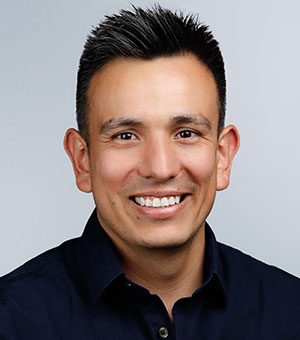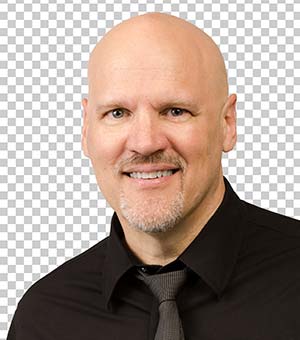InDesign Fundamentals: Building Solid Documents
Chad Chelius
ARCHIVE: This session was presented at CreativePro Week 2020.
InDesign Fundamentals: Building Solid Documents
Monday, 9:00 am – 11:30 am Central
Anyone can build a house, but it takes skill to build a strong one that won’t fall down! In the same way, it takes skill to construct an InDesign document that is solid enough to withstand the test of time, and yet flexible enough to change when you need it to… like an hour before deadline when your client or boss tells you to make a change.
In this tutorial, we’ll learn the fundamentals every InDesign user needs to understand, including:
- Creating hierarchical master pages
- Setting up your paragraph, character, and object styles
- Understanding why and when to use primary text frames and Smart Text Flow
- Figuring out document size, page size, margins, columns, and Adjust Layout