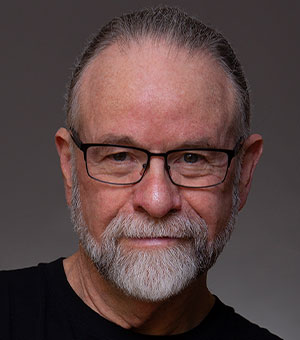Sponsored Session: CI HUB Connector for Adobe CC and Microsoft
CI Hub
ARCHIVE: This session was presented at CreativePro Week 2020. “We connect with data domains throughout your marketing ecosystems” is the philosophy behind CI HUB Connector, an in-app, single source for accessing your brands’ digital assets — easy, fast, and without additional cost. Our portfolio of data domain partners covers both on-premise and cloud-hosted solutions with data models for DAM, MAM, PIM, MDM, and CMS. Plus, we work with stock providers and cloud storage services. Together with the system vendors, we are building the best possible connection, and we are always motivated by our customers to deliver seamless access to their data domain, directly in their marketing ecosystems, such as Adobe Photoshop, Adobe InDesign, Adobe Illustrator, or Adobe Premiere Pro… and soon in Microsoft PowerPoint, Word and Excel.Sponsored Session:
CI HUB Connector for Adobe CC and Microsoft
Connecting your Desktop application to any DAM, Cloud storage or Stock Media. Getting your asset was never easier
Wednesday, 5:00 pm – 5:15 pm Central