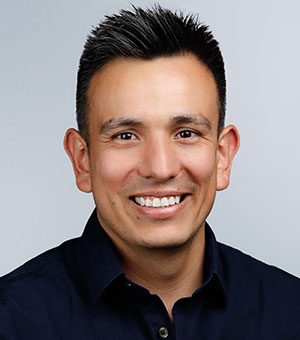Creating Animations for Email and Social Media
Chris Converse
ARCHIVE: This session was presented at CreativePro Week 2020.
Creating Animations for Email and Social Media
Tuesday, 2:15 pm – 3:15 pm Central
In 2019, email marketing outerformed social media, search, news, and corporate intranets combined. The good news is that marketers are looking for attractive, animated content for their marketing campaigns. The bad news is this means animated GIFs and file size restrictions.
Email animations can be very frustrating to create, and their simplicity is deceptive. Creating small, looping animations with limited file size can leave you feeling helpless. Learn techniques that you can use in Photoshop, AfterEffects, PowerPoint, and Keynote to create compelling animations that leverage your work against the limitations of this popular medium.
Topics include:
- Understanding why these limitations exist, and exploit the weaknesses
- Learning techniques for creating looping animations
- Using various animation techniques for email
- Leveraging content from your existing projects
- Creating animations from video
- Optimizing Animated GIF with Photoshop and other tools
- Exploring 3rd party compression options