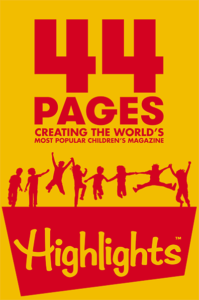Sponsored Breakfast Session: How to Use Video to Maximize Your Impact in PowerPoint
This session is sponsored by Microsoft
In a world where attention spans are short and we can’t always meet in person, video has become a vital way to land your message with impact. Video can be composed and layered with diverse content to create stunning effects. Within PowerPoint, we’ve seen the increased customer need in this space and have created a class of new experiences focused on video, including Recording Studio and Cameo. Come and learn about these recent innovations and how you can use video in your next project to create impressive results.
Watch this session below: