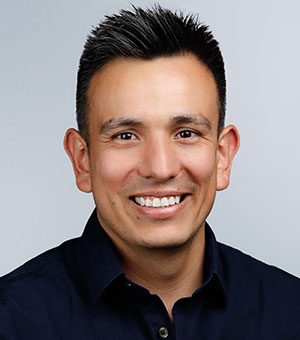The Best of InDesign Secrets
David Blatner
Anne-Marie Concepción
ARCHIVE: This session was presented at CreativePro Week 2020.
The Best of InDesign Secrets
Wednesday, 9:00 am – 10:00 am Central
Anne-Marie and David have spent over a decade publishing tips and tutorials about our favorite page-layout app: 2,000+ blog posts, 280+ podcasts, hundreds of magazine articles… Watch as they battle to find the best of InDesign Secrets.
Topics include:
- Little-used InDesign features that you really should be using
- Obscure tricks that could literally change your life (or at least your workflow)
- Keyboard and other shortcuts for improving your productivity
- Using common features together in uncommon ways for maximum benefit